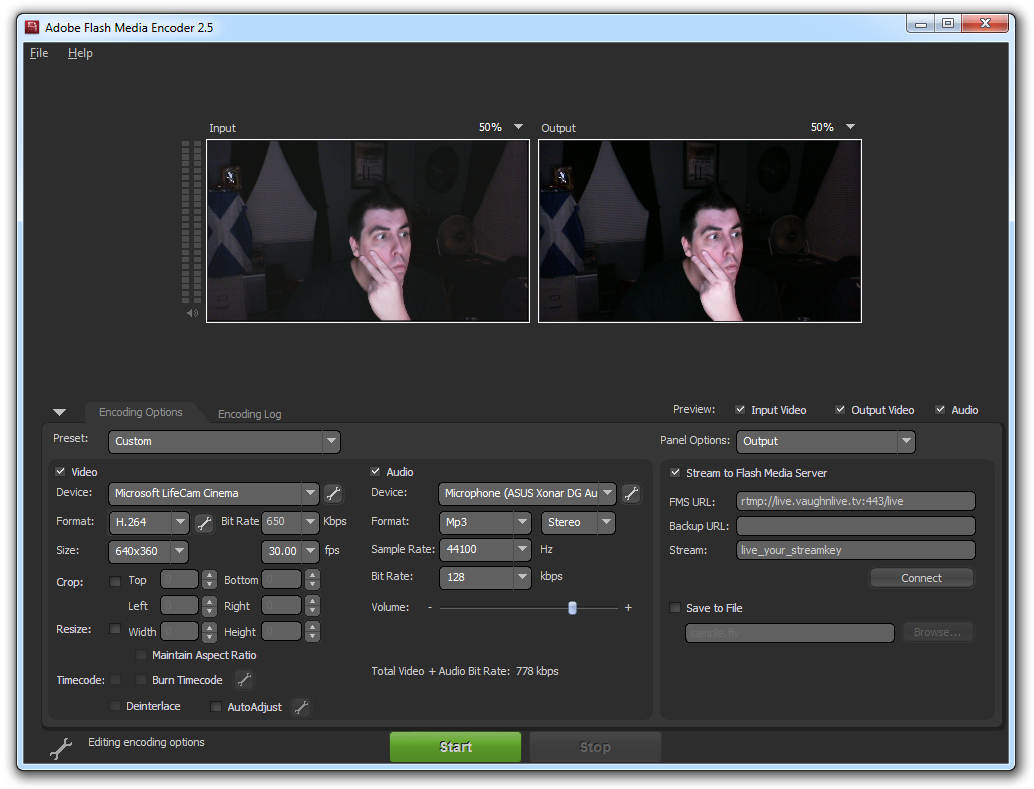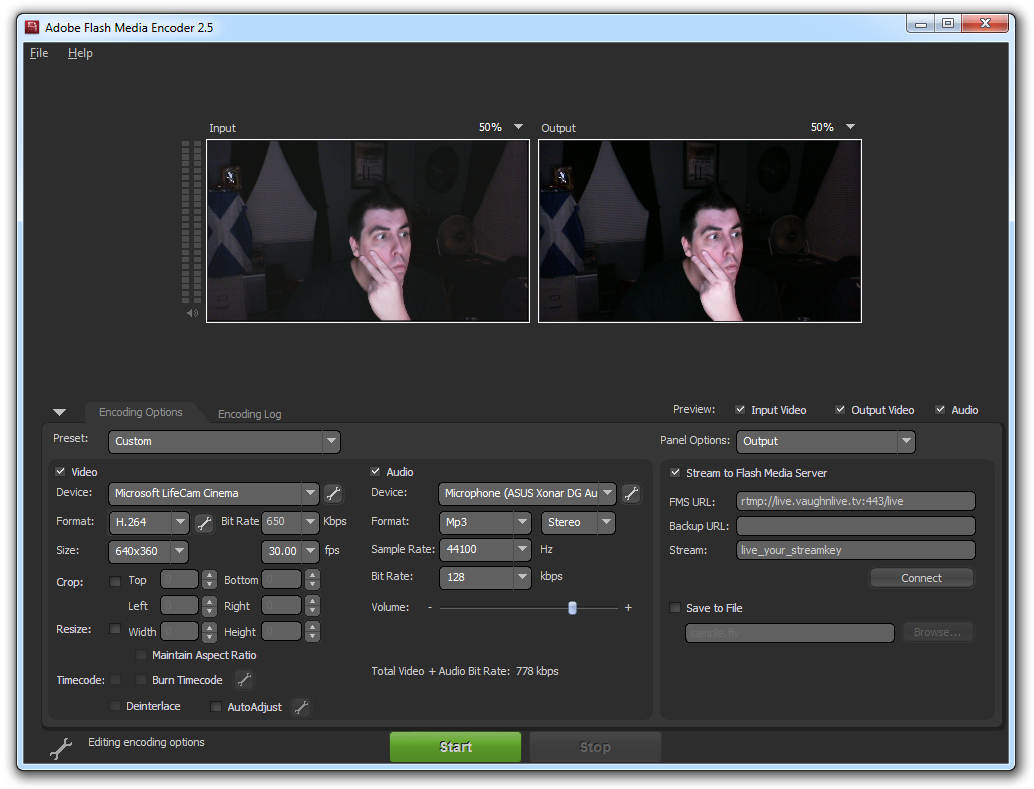- Now, you can change your settings to look almost identical to the image below
- Video 'Device' is your camera
- Video 'Format' is H.264
- Video 'fps' is 30.00
- Video 'Size' is 640x360
- Video 'Bit Rate' is 650 Kbps
- Audio 'Device' is your microphone
- Audio 'Format' is Mp3 | Stereo
- Audio 'Sample Rate' is 44100 Hz
- Audio 'Bit Rate' is 128 kbps
- Audio 'Volume' is 75% by default. Adjust as needed
- 'FMS URL' is rtmp://live.vaughnsoft.net:443/live
- 'Stream' is your stream key (found under My Account -> Edit Channel)
- Uncheck 'Save to File'
- Click 'Start' to begin your broadcast